
Exclusive Training: Mastering the Domaining Business, by Expert Domainer, Gene Pimentel
MEMBER LOGIN
Get Domain Flipping Training
From a 15+ Year Seasoned Professional
I will PROVE to you that Domain Flipping is more profitable than ever before -- by teaching you the tricks of the trade.
After over 15 years as a successful domainer, I am revealing ALL my closely held strategies for profiting with domains. I am holding NOTHING back.
You will have access to everything I know about turning simple, inexpensive domain names into hundreds, and even thousands of dollars EACH.
Watch Over My Shoulder as I Share With You
My Best Strategies, Systems and "Tricks of The Trade"
in the Domain Flipping Business
I'll Share EVERYTHING I Know about Profiting With Domain Names...
You'll Learn My Most
Closely Guarded Secrets
I have fine-tuned the domain flipping process over the past decade, and have taught MANY people to do the same. Never before have I shared ALL my best strategies and systems, until now, through this membership.
You'll Receive a Multitude
of Amazing Tools
I will share with you resources and tools that you most likely have never heard of. These are the things that can make all the difference for experiencing HUGE success in the domaining industry. Learn the tricks of the trade from the inside.
Get Access to Specialized Software Programs
I will provide you with links for various software programs that I rely on in my domaining business. Most people have never heard of many of these, because they are mostly kept within the domaining trade.
You'll Get The Very Latest, Cutting Edge Information
You will receive my training in bite-sized, easy to learn segments. That allows you to begin profiting quicker, and the daily delivery allows me to provide the most current, up-to-date information.
Here's what John S. Rhodes has to say...
Here's what Jonathan Heusman has to say...
Here Are Just Some of the Training Topics:
This is Just the TIP of the Iceberg...
There will be HUNDREDS of exciting topics covered, on an ongoing basis.
Everything you ever wanted to know about domaining will be conveniently delivered to you.

My "Master Domaining" Membership is
Designed to be the Best
Domain Training You'll EVER Get

That's a bold statement, I know. But I'll PROVE it to you.
Why should you listen to me?
I've LOST thousands of dollars while learning the domaining business early in my career. But I was determined to figure out this amazing business. And it paid off. BIG. I have since sold more domain names than I can even begin to remember, many from $500 to $24,000 each, all by hand-registering domains for just $1 to $10.
Boy do I WISH I had a teacher/trainer back then - it would have saved me a ton of money and time.
Who Am I?
My name is Gene Pimentel. I have been marketing online for over 22 years, and my primary business has been domaining over the past 15+ years.
You may not have heard of me, and that's alright, because it's by design. I don't like to be in the spotlight. That being said, I trust my reputation and experience will speak for itself. Ask around.
Real World Experience
I KNOW this business inside and out. I have trained many individuals how to duplicate my successes - you'll see actual video testimonials of a few on this page. I have been a speaker at several entrepreneurial events.
In my experience, domaining is more profitable than it has ever been, right NOW. Anyone who understands supply and demand will realize why that is the case. Don't let anyone tell you otherwise.
For many, many years, people have hounded me to create a full, comprehensive course on domaining, but I just never took the time to do it.
I Had a Crazy Idea
Building a full, comprehensive course would take many months to create, as it would involve hundreds of videos as well as manuscripts. As the saying goes, "Ain't nobody got time for dat"! Besides, by the time the course was complete, so much time would have gone by that I would have to go back and update everything.
Then It Hit Me
Rather than create everything in advance, I could take an hour or two out of my day, every day to create training on a day-by-day basis, and deliver it the same day. That would allow me to continually create completely up-to-date training, in bite-sized pieces.
Master Domaining was born!
With this daily training, my goal is to share with you virtually everything I know about the domaining business, and the secrets and tricks of the trade that are so hard to discover on your own.
I trust you'll get a hundred times more value from my training than the small investment.
Boy, how I wish something like this was available when I first started. It would have saved me thousands of dollars, and years of struggle.
I HAVE THE ANSWERS. And for the first time, I'm willing to spill it all to you.
I look forward to seeing you onboard. What a wild ride it will be!
Yours for success,
Gene Pimentel
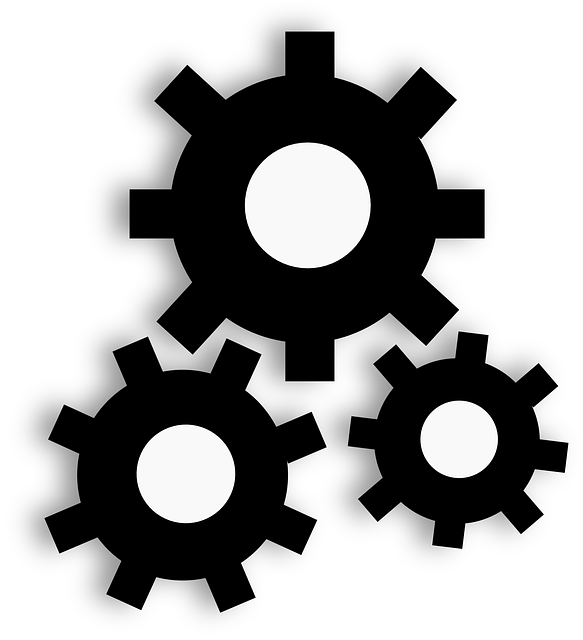
Here's How It Works
First, you will receive many modules of training as soon as you sign-up in a convenient member area. Every lesson comes in FOUR different formats.
VIDEO:
This training will often be in the form of a "look over my shoulder" video (downloadable)
TEXT TRANSCRIPTS:
To make it easy for you to locate specific information.
AUDIO:
Also included with every training session are a downloadable AUDIO file.
DOWNLOAD PDFs:
You get downloadable PDF lesson files to keep on your computer.
ONGOING TRAINING:
Training will continue to be added as I have new material to teach. As long as there is real value to share, the training will continue.
REMEMBER: Throughout the daily training, you will ALSO receive LOTS of bonus items to help you along in your domain flipping venture, such as:
All Included!
During this special promotion, you get EVERYTHING for this ridiculously low price. Please be aware that I reserve the right to remove this promo price as soon as I feel there are enough members to support my efforts.


There is nothing more satisfying to me than to know you're extremely pleased with your purchase. The information I share in this course is my real-world experience over 15+ years, so there is no question about what you are getting. This is not a "let's see if it works" deal. I'm living proof that it does, as well as all my students shown on this page.
Therefore, please note there are NO REFUNDS available on this purchase. This is real training and I can't take back what you've learned. Either you wish to learn from my experience, or you don't.
If you've ever purchased anything from me before, you already know I massively over-deliver. If you haven't, please know I aim to please. The testimonials below will give you an idea of what to expect.
Thank you!
Gene Pimentel
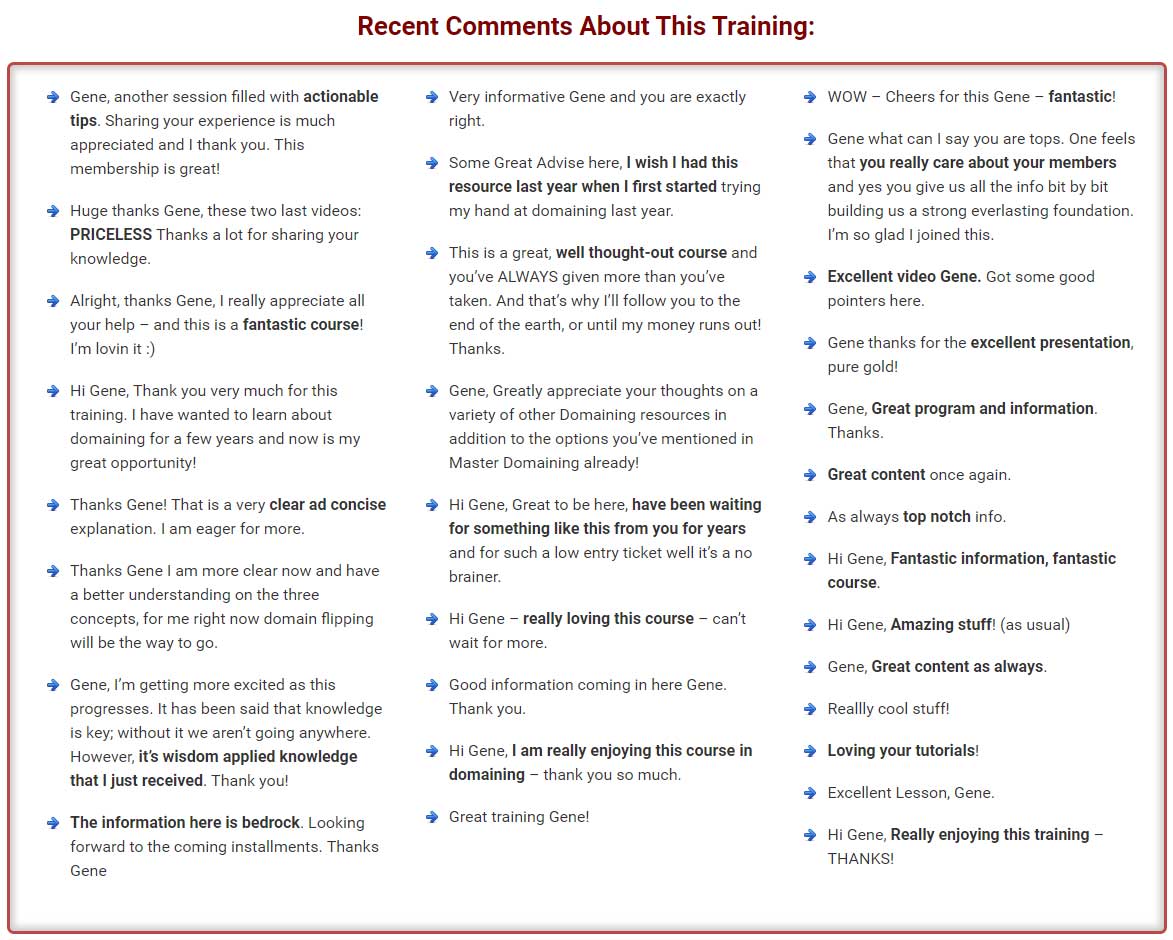
Earnings Disclaimer: We don't believe in get rich programs - only in hard work, adding value and serving others. Master Domaining training is intended to help you improve your business skills and encourage you to take action so you can build long term success. A lot of work and discipline is necessary just as in any real business endeavor. In promoting this and all our programs we use numbers that are illustrative only and we cannot and do not make guarantees or give professional or legal advice. While the information presented to you in Master Domaining is based on real experience over many years, you are not guaranteed to get the same results or earn an income. The amount of success you realize is up to you and your own efforts and willingness to learn and implement. Thank you.


Gene Pimentel is an expert domainer and marketer with
almost two decades of internet marketing experience.
The Master Domaining membership was developed by Gene to help other budding
domainers and marketers to achieve the success he has realized over the years.
Copyright 2018 (c) Gene Pimentel | All Rights Reserved
Privacy Policy | Disclaimer | Terms of Service